welcome to miiips.lol
this site serves to link to all of my online stuff, as well as be a dumping ground for updates and little blog posts about what i'm working on.
this page is best viewed on desktop
this page is not designed with mobile in mind, and as such is best viewed on desktop. if you are viewing this in a mobile browser, please enable desktop mode so that everything is displayed as intended.
updates
09/01/26
added link to backloggd
been a while since i last posted... (09/01/2026)
progress on videos
for the most part, progress on current projects has been slow going as i prepare to being studying (cert iii in information technology). i dunno how often i'm gonna have to work on these things, but i'm hoping that i can at least get a video out in the next month. possible candidates for that are the next part of the elden ring series and a stream highlights for desinc.
in other news
i now have a backloggd page! i've got quite a few games that i wanna play and revisit, so i thought that starting up a backloggd would help me keep track and allow me to write some reviews. i don't write reviews often (at all), so i'm taking my time to make sure i can get all my thoughts down on the screen. i've got two reviews on there so far, one for elden ring and one for red dead redemption 2. the elden ring one is quite short as i'm saving an in-depth review for after i finish shadow of the erdtree.
plans for this site
seeing as i still have this domain for around 9 months before i have to renew it, i'm gonna make the most of it and start writing posts more often. it doesn't matter what they're about, they're getting posted. until then, i'll throw this image up and call it a day.

- miiips
the big vegas pro whinge (24/10/2025)
beware: salt ahead.
i've become so exasperated with my current workflow for editing videos and the amount of annoying roadblocks that come with it that i've decided to write myself a big long whinge about it.
where is the next elden ring video?
the 4th elden ring video would have been done by now if it weren't for my editing software's borderline self-aware vitriol for both myself and everything i stand for.
somehow, with every subsequent release, vegas pro becomes more and more unstable. the version of vegas that i use is version 21. 20 iterations of this program have been created and released before this one, yet somehow i still run into enough bugs to haunt my nightmares.
vegas pro 21 makes me wanna cry.
allow me to vent my frustrations and sift through the myriad of common problems i encounter on any given video i edit in vegas pro.
let's start with the lag. with any video editing program, due to how video encoding works, playback will sometimes be choppy. the frequency of this can differ depending on the resolution/framerate of your footage, the size of your project file, etc.
vegas pro on the other hand? it lags at pretty much anything you throw at it.
too many individual clips in the project file? lag. keyframed pan/crop effect animating during playback? lag. any type of blur effect? lag. chroma key? lag. zooming in on the timeline? lag. clicking on the timeline? lag.
it's enough to make me sob into my hands.
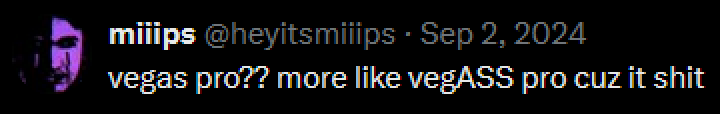
vegas pro hates obs.
the thing that makes vegas pro lag the most is surprisingly obs. first of all, i love obs. i used to use shadowplay to record gameplay and save clips, and it was a nightmare. corrupted files, crashes, only two audio channels, horrible. when i switched to obs, it was a relatively smooth transition seeing as i had already been using it as a virtual cam for discord. the benefits were immediately apparent. i could record with 4 audio channels; one for game output, one for mic input, one for discord output, and one for everything else besides the other three. this makes mixing in post way easier.
i like obs. vegas pro does not.
even having vegas pro open at the same time as obs causes it to chuck a massive tantrum over having to share my computer's resources. one of the two always crashes, and it's usually vegas pro.
on top of that, vegas pro doesn't like any file that comes out of obs. i don't know if it's how the footage is encoded or what, but whether it be raw mkvs or remuxed mp4s, vegas pro struggles to even play the unedited footage back without chugging. it's like a child that's been spoiled on fast-food shadowplay recordings and refuses to consider anything else. it's a real shame considering that recording in obs should make things easier for me.
it keeps getting worse.
there's also random green frames that appear in both playback and renders. i don't know what causes it, but for some reason, restarting vegas pro fixes it. i have to watch the whole video in the editor before i render it out just in case there might be green frames.
there's been times where i import a sound effect or music track into the project and they work just fine at first. though after about 30 seconds, the audio silent and stops working. the pre-calculated waveform even flatlines when i zoom in on it like it was just shot in the head while connected to an eeg machine. i have to delete the clip from the project and re-import it to fix it.
these problems are worse now than they have ever been. it seems that every time i open the thing to try and get some work done on the video, i get 30 minutes in before the damn thing hard freezes. i had to develop the muscle memory to hit ctrl+s after every edit.
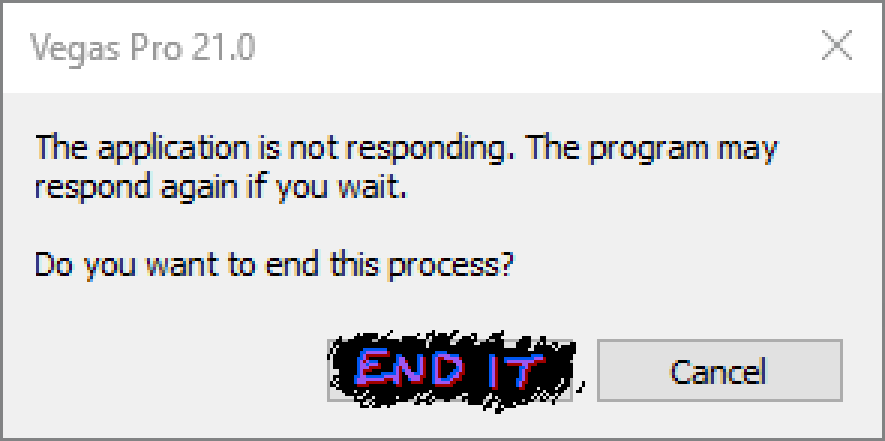
where do i go from here?
after a bit of deliberation, i've narrowed down my options into two possible choices.
option 1: downgrade to an earlier version of vegas pro.
there might be hope in downgrading as an older version may be less unstable. a particularly large issue is making me a tad apprehensive, however. an older version of vegas pro wouldn't be able to open any of my preexisting project files. this means i'd have to start over on any videos in progress. not the biggest setback, but it'd be kind of annoying.
option 2: clean install of windows and de-bloat.
i've had luck in the past with re-installing windows whenever i've run into slow software issues. this would also give me an opportunity to clean up my personal files and de-bloat my install. i'd finally be rid of microsoft's spyware (potential future rant). i'm leaning toward this option.
a miffed conclusion.
i was originally going to have sections detailing the things that i like about vegas pro, but i think that this post has gone on long enough. with all of that out of my system, i'm ready to try to fix these issues again. if nothing i try works, the next blog post will probably be about finding a good alternative to vegas pro.
- miiips
miiips.lol is now live (12/10/2025)
after a couple days of work and 15 dollars spent, i have completed the first iteration of my personal website!
as it says in the welcome box, i plan to use this page to write blog posts about things i'm working on (amongst other things).
making the website was a pretty fun process as i relearned html. i was helped a great deal in that regard by the wealth of tutorials, documentation, and templates across the internet (particularly from fellow neocities users!). drawing all of the assets was extremely fun too! i'm particularly proud of the banner design. it's based on my youtube banner, though i like to think i made a great number of improvements.

i suppose all that's left is to fill this site up with posts.
- miiips
special thanks to ribo.zone for cyanobacteria.css.